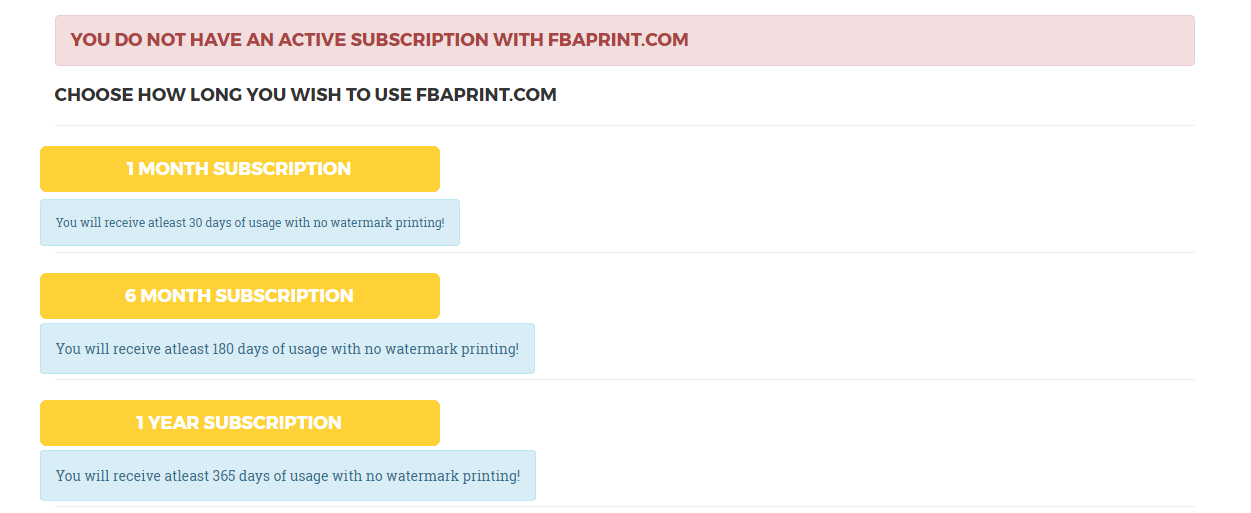Frequently Asked Questions
Q: What is FBAPrint.com? What does it do? Who is it for?
A: Most FBA Sellers who send their inventory to Amazon need to print Shipping and Product (FNSKU) Labels. The FBAPrint.com website converts the Amazon 'PackageLabels' file into a single nicely formatted 4×6 inches printer-friendly PDF file that you can print on any thermal printer.
Q: Why did you create this web app?
A: As a vendor for software tools from oCustomize.NET, we realised that a lot of people prefer not to download software but pay as you go and use it on the web. Printing shipment labels manually by cropping and chopping could be really time consuming however with a little help from FBAPrint.com you could do so easily and get your shipping labels on a 4×6 thermal printer will not only save you time but some money as well.
Q: Does FBAPrint.com convert both the carrier labels and the FBA shipment labels?
A: Yes indeed. The carrier's shipping label and the FBA barcode label are converted and put in a single PDF file as separate 4x6 inches sheet.
Q: Do I need to download or install anything on my PC/Mac?
A: No. The FBAPrint.com is a website and provides the Shipping and Product Label Converters as a cloud based service. You can access it from any computer using the same account using any modern browser (we use JavaScript) of your choice.
Q: Do I need to enter any API (MWS or otherwise) Keys provided by Amazon?
A: No. The converters does not require access to your Amazon account - since you provide the PDF manually.
Q: How does the licensing for desktop apps works?
A: Desktops apps are a one time fee and the license are perpetual (lifelong in simple words) and you are allowed to install the software on a single PC per license. You get 1 year of free priority support from date of purchase and if you choose to get support after that the fee is $10/year.
Q: Whats the deal with chrome extension? Do i have to pay more to use it?
A: The chrome extension (released sometime in July 2017) would allow you to print the FNSKU and shipping labels without leaving amazon seller central on chrome browser. It would add extra buttons in the seller central page which would convert and download the formatted labels ready for printing in a single click.
A: NO! - as long as you have a valid subscription (days paid for) at FBAPrint.com you do not have to pay anything extra to use the chrome extension. Although you need to activate the extension at FBAPrint.com once you have installed it!
Q: How easy is it to use?
A: Quite easy we would say! You can simply drag and drop your file (or zip them up if you have many) to be converted.
Q: How large of a shipment will it handle?
A: There is not theoritical limit. However, it has been tested with a 100 page Shipping Label and 40 page FNSKU Product Label PDF.
Q: What if my 3rd party inventory software (ShipStation etc.) provides my Packaging Labels zipped (.zip) in a single file format?
A: We have you covered :). You can simply drag the zip file into the Shipping Label Converter at FBAPrint.com. The converter will unzip -> convert -> Merge and let you download a ready to print file.
Q: How much does it cost?
A: Its just $4.0 per month (or $40/year). When you appreciate the time you save that would have been otherwise spent printing shipping and product labels the hard way - we'd say it's a bargain!
You would see the details of your subscription on the Subscription page after you log in. If you see a red bar like in the image below you would get watermarks on all PDFs you convert i.e. you are on trial mode. You can pay for a month, 6 months or a year and the bar would turn to green and there would be no watermarks anymore on the pdfs you generate.
You can choose to prepay anytime to keep adding the number of days you would like to use FBAPrint.com
We do not automatically charge your credit card or withdraw from your paypal. You choose when you wish to get more days at FBAPrint.com!